
 Cannot establish connection to database. Recheck your input.
Cannot establish connection to database. Recheck your input.
Hello everyone, can you help me, I installed the sql, posted the circuit. But nothing helps, is there any possibility to send me a guide for full zeros. Sorry for this english, is not my native language
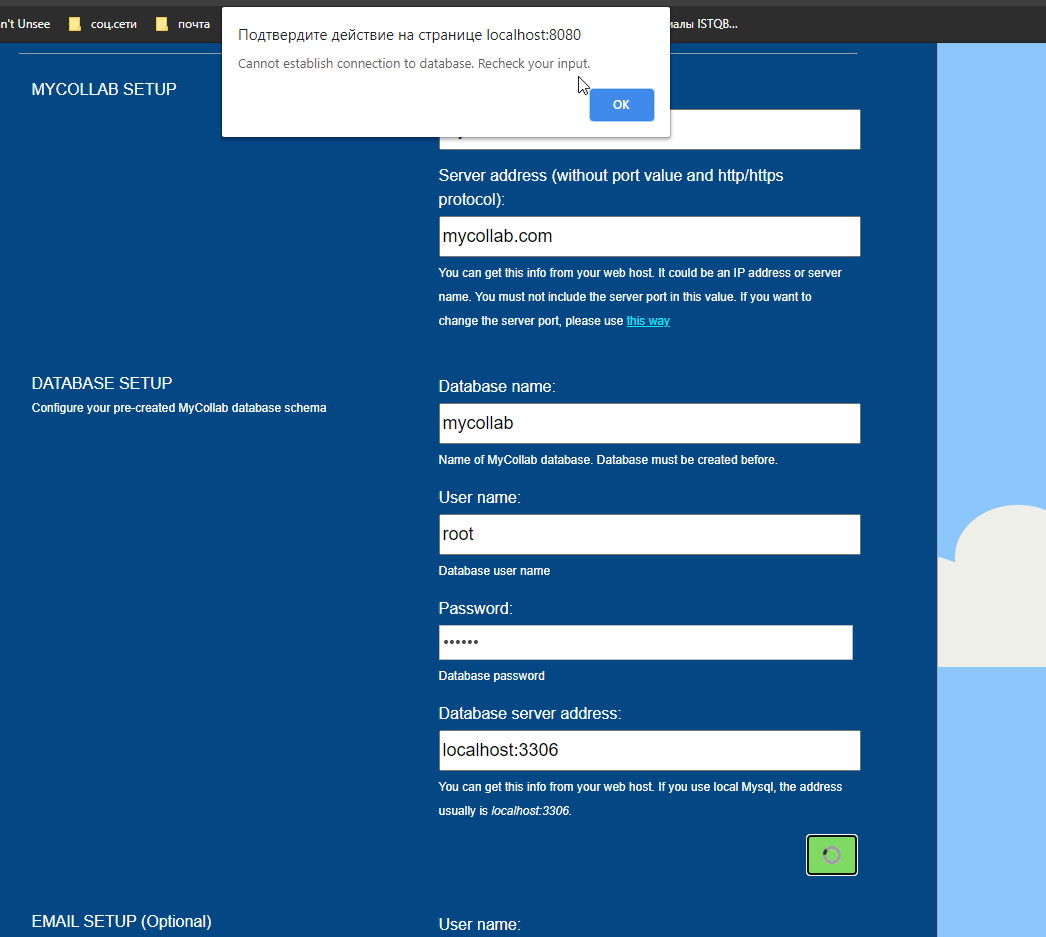
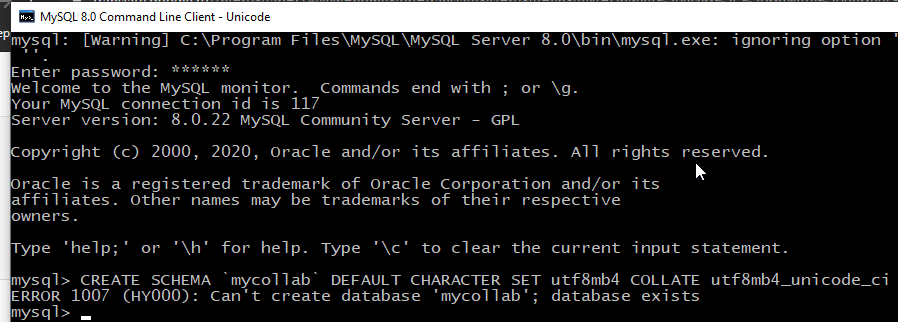

 Install of version 7.x
Install of version 7.x
I have this issue when i try to install version 7.0.x
Can someone help.. New version of Ubuntu...
java version "1.8.0_201"
06:22:04,044 ERROR o.s.b.SpringApplication:858 - Application run failed
java.lang.IllegalStateException: Logback configuration error detected:
ERROR in ch.qos.logback.core.joran.action.AppenderAction - Could not create an Appender of type [com.mycollab.logging.MailAppender]. ch.qos.logback.core.util.DynamicClassLoadingException: Failed to instantiate type com.mycollab.logging
.MailAppender
ERROR in ch.qos.logback.core.joran.spi.Interpreter@11:70 - ActionException in Action for tag [appender] ch.qos.logback.core.joran.spi.ActionException: ch.qos.logback.core.util.DynamicClassLoadingException: Failed to instantiate type co
m.mycollab.logging.MailAppender
ERROR in ch.qos.logback.core.joran.action.AppenderRefAction - Could not find an appender named [email]. Did you define it below instead of above in the configuration file?

 Task statuses should not limit in Open, Close choices
Task statuses should not limit in Open, Close choices
I am using the MyCollab, and my team has trouble to manage our tasks properly. We are the software agency, and we manage multiple projects with our customers. We have many status of tasks such as under preview, developing, testing etc not only Open, In Progress and Closed. Could you let us can customize task status by ourselves and not depend on the hard-code list?
Simons

 Startup.bat file is not working on windows
Startup.bat file is not working on windows
Hello Everyone,
I have downloaded the Mycollab community version and it's startup.bat file is not working. I already have the prerequisite requirements of the software .. Such as : java version "15.0.2" 2021-01-19 and mysql but still unable to run the batch file.
Thanks
Regards
Noureen

 Fresh cloud site: an attemt to remove favicon fails
Fresh cloud site: an attemt to remove favicon fails
On a freshly installed instance went to https://siteinstance.mycollab.com/#account/setting/general and picked up a little trash icon next to the favicon - the site reported the error and directed my to this userecho forum
An unexpected error has occurred. We apologize for the inconvenience. Our team has been notified and will investigate the issue right away. To provide us with the best chance of fixing this problem, please select Yes to add the detail description that includes the steps required to reproduce the problem

 Project list
Project list
Is there any role who can see all the list of projects created in Mycollab. Irrespective of who creates that.

 How to start this project in locally
How to start this project in locally
I followed the steps and clonned the project from https://community.mycollab.com/docs/developing-mycollab/setup-mycollab-projects-with-intellij-ide/
but in Run MyCollab
This is the error in the console "DefaultServerRunner" is in mycollab-server-runner is having the main class
"C:\Program Files\Java\jdk-10.0.1\bin\java.exe" "-javaagent:C:\Program Files\JetBrains\IntelliJ IDEA 2018.3.2\lib\idea_rt.jar=58705:C:\Program Files\JetBrains\IntelliJ IDEA 2018.3.2\bin" -Dfile.encoding=UTF-8 -classpath C:\Users\pavan\work\MyCollab\mycollab-app-community\src\main\installer-resources\executor.jar com.mycollab.server.DefaultServerRunner
Error: Could not find or load main class com.mycollab.server.DefaultServerRunner
Caused by: java.lang.ClassNotFoundException: com.mycollab.server.DefaultServerRunner
Process finished with exit code 1

 Task, bugs, and case numbering
Task, bugs, and case numbering
Hi,
Is there any configuration to add numbering system in front of task, bugs, and case..?
So when we communicate with users, they can just mention their case number, or bugs numbers. Not the subject or summary.
Because sometimes, subject and summary can be similar one and another.
Thank you.

 Link a bug to a task
Link a bug to a task
Hi,
Is there any way to connecting bug with task..?
So, we can track this bug generated from which task (UAT, SIT, or anywhere else).
Thank you.

 Paste image to editor did not show
Paste image to editor did not show
I need a function to allow me to capture a screen, then paste it to editor.
And mycollab allow me to do so. But after i click save or post, image i've paste did not appear.
1. I create a new page
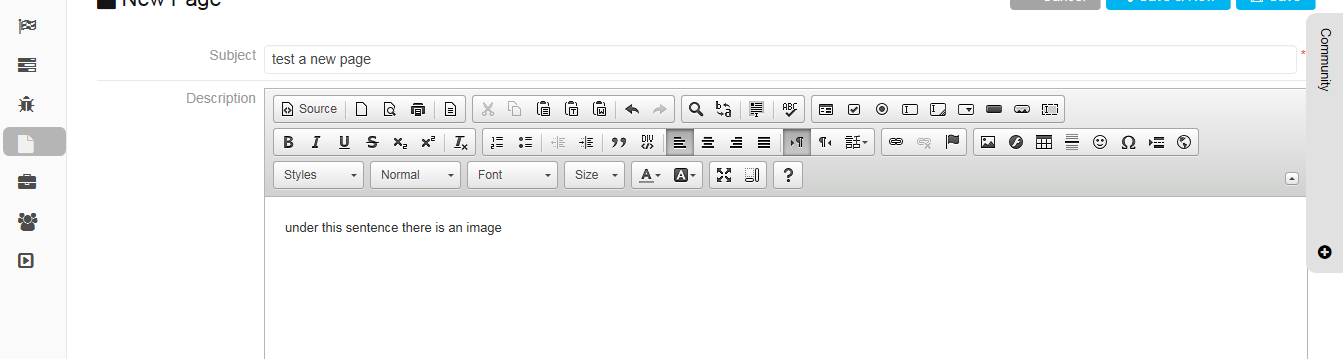
2. I capture my screen then paste it into editor. Successfully shown in the editor.
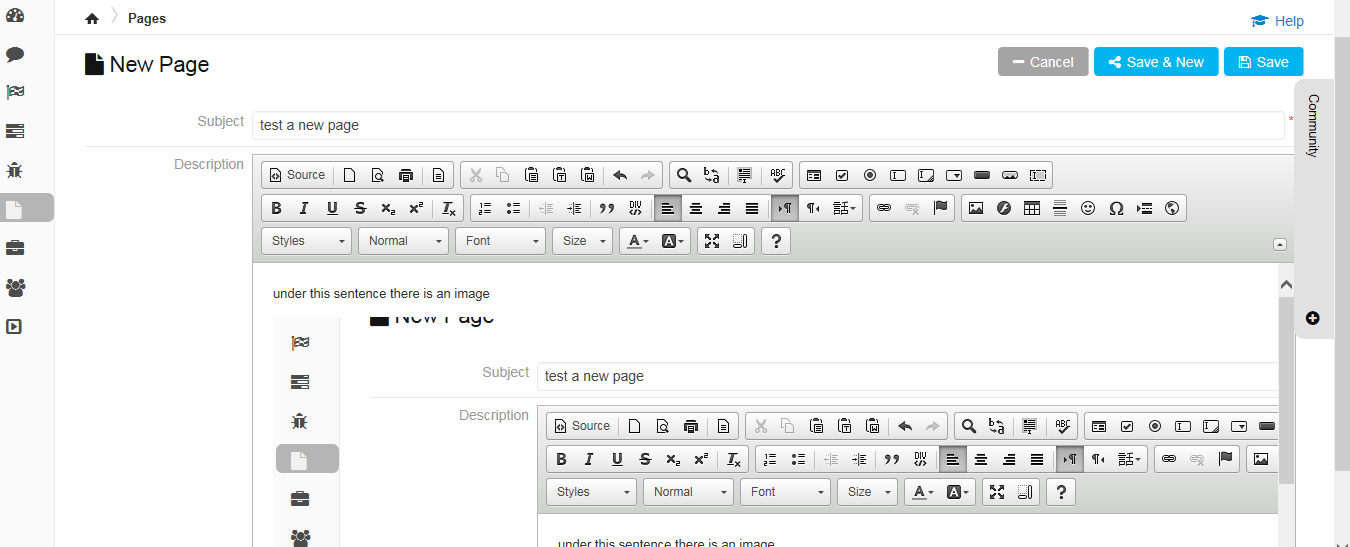
3. But after i click save, image i've paste gone
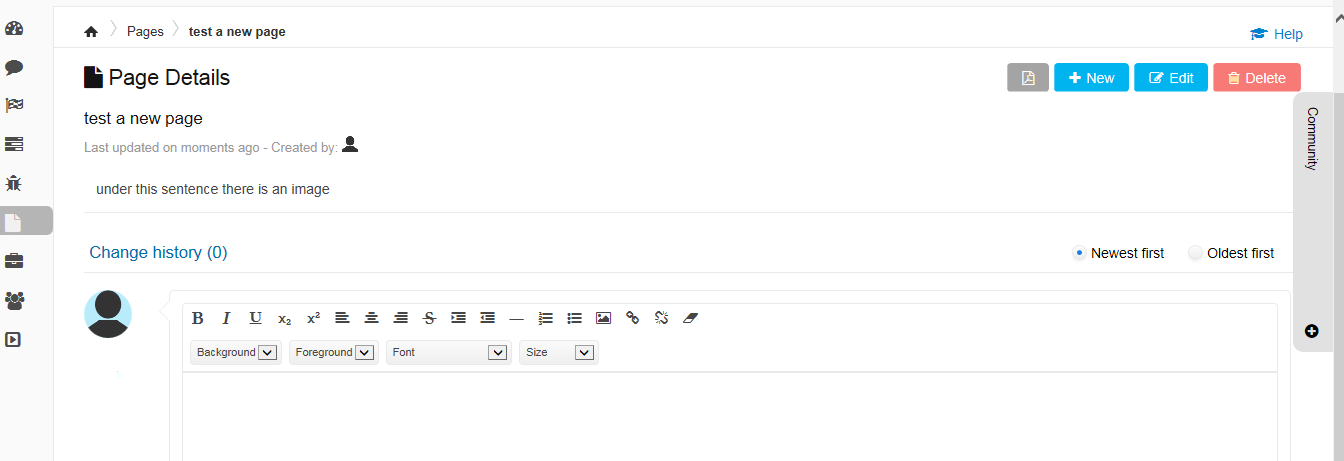
4. If i edit the page, somehow image still there
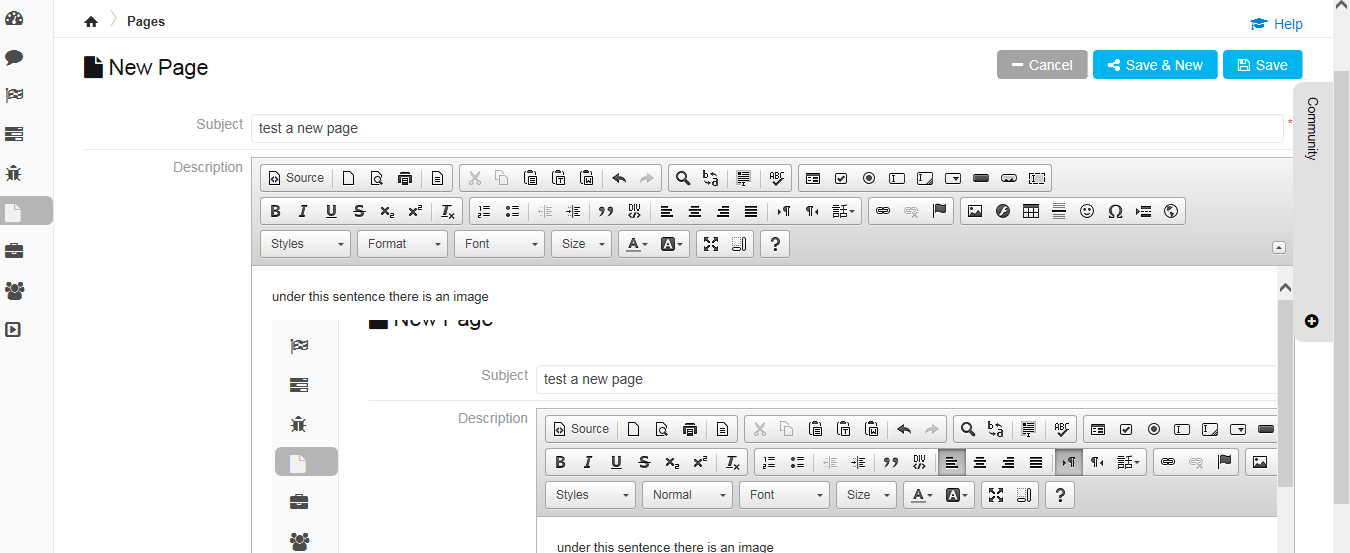
5. Also, if i print to pdf, image appear also
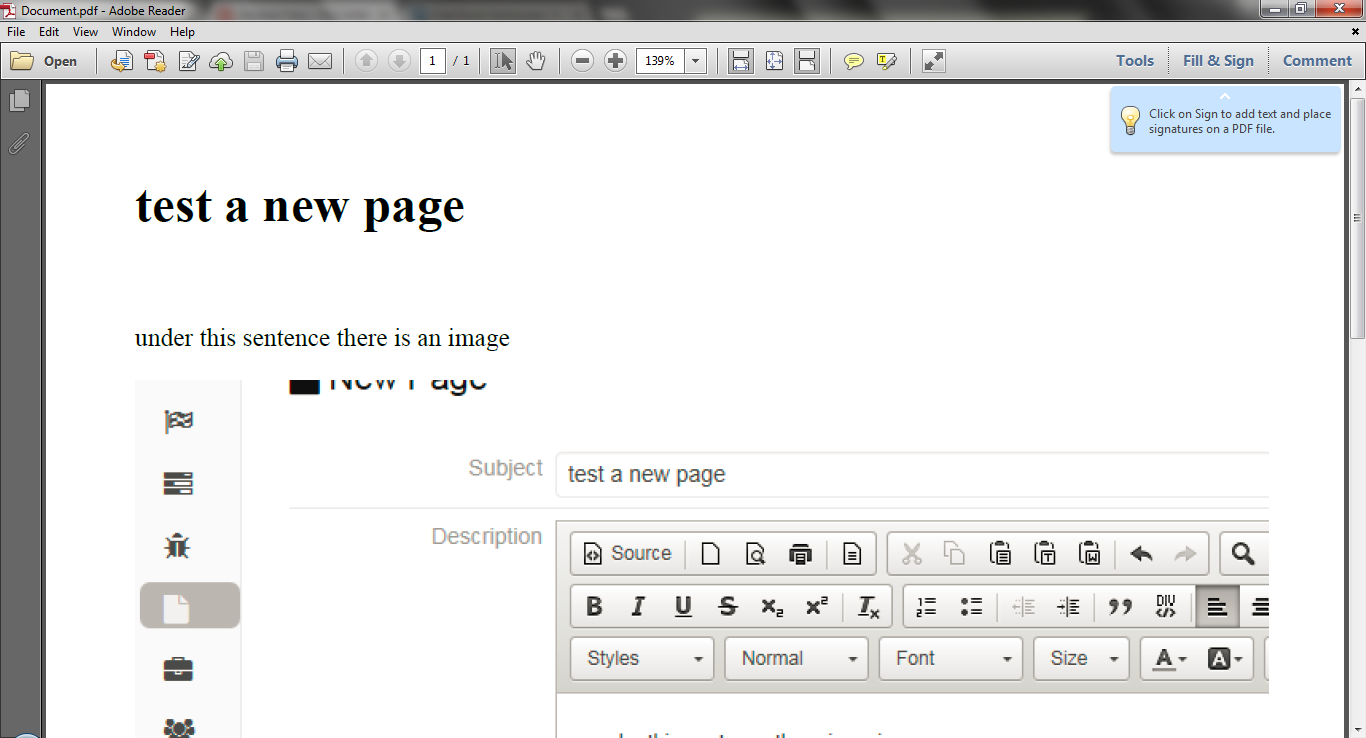
I've tried using IE11 and Opera 50. Chrome, cannot paste image from clipboard to editor.
Is there any configuration to show the image i've pasted to editor..?
Or should use another browser...?
Thank you very much.
Customer support service by UserEcho


