
Bug Resolution
After creating, working on and fixing a bug item and marking it as fixed/resolved, the item is removed from the Bug view. It is still accessible from the main page of the project. Why is it removed from the Bug view? Is there a way to still see these items that are resolved/fixed without having to look at the timeline?
Answer

By default, we only display the bug which has status 'Open', 'ReOpen', etc without fixed/resolved. They are the ones user pay attention to. However, we do not limit the views to them but MyCollab is flexible to allow users can query bugs base on their own criteria. There are two ways to query bugs from users:
1. We defined several queries to get your bugs
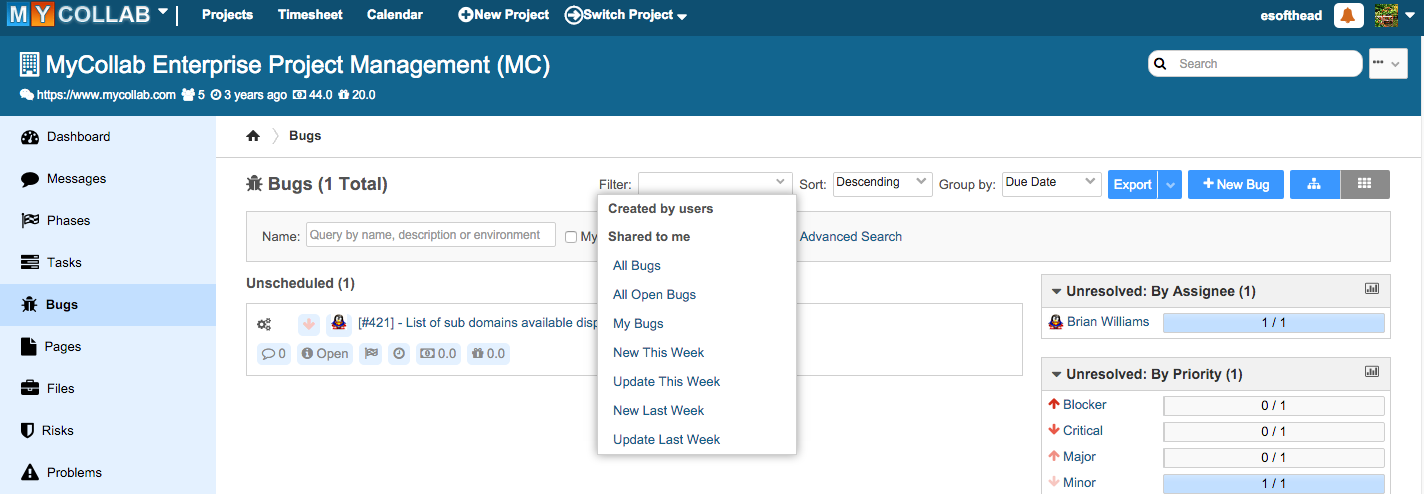
2. It is not enough, you can create the query by yourself
You click on the advanced search, and select the criteria for query, save the filter and you can reuse your query for the future request. In the future, we will allow you can create your own widget and put it in the project dashboard, or select the default filter in the main issue view. All of them are in our roadmap.
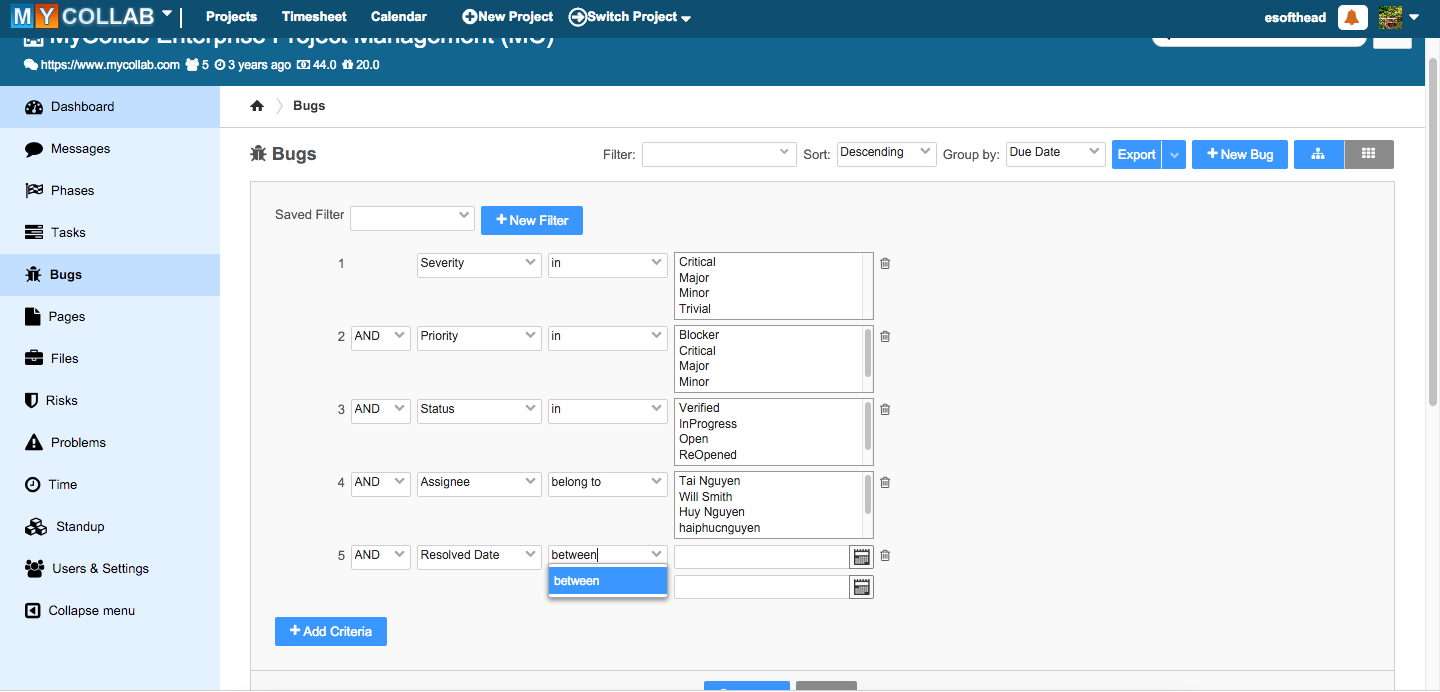

This is helpful when you have an existing bug. However those options don't appear when there are no bugs (see screen shot). Any other options.
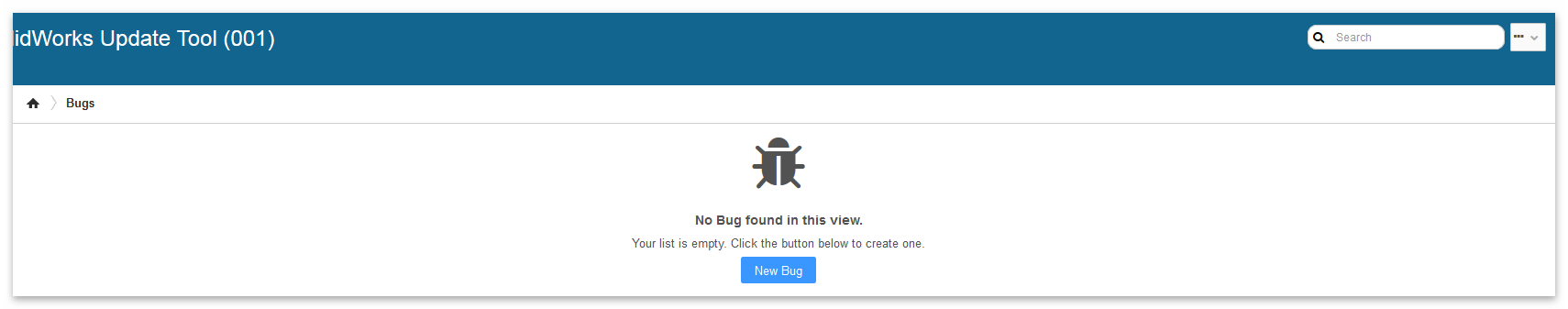

The community is usually released around 2-3 weeks so the maximum time is the next 2 weeks. You do not need to visit the website but whenever there is the new version then your app will inform to you and ask whether do you want to upgrade.
Hai Nguyen
Customer support service by UserEcho


The community is usually released around 2-3 weeks so the maximum time is the next 2 weeks. You do not need to visit the website but whenever there is the new version then your app will inform to you and ask whether do you want to upgrade.
Hai Nguyen