Your comments
If i run ps aux | grep 8080 it looks like a lot of things are using 8080
daweis-MBP:~ shield$ ps aux | grep 8080
shield 60937 0.0 0.2 6028956 20800 s002 S 11:04PM 0:00.53 /usr/bin/java -jar /Users/shield/Desktop/MyCollab-7.0.3/executor.jar -noverify -server -Xms394m -Xmx768m -XX:NewSize=128m -XX:+DisableExplicitGC -XX:+CMSClassUnloadingEnabled -XX:+UseConcMarkSweepGC -Dserver.port=8080
shield 60802 0.0 0.2 6028956 17860 s000 S 10:02PM 0:02.29 /usr/bin/java -jar /Users/shield/Desktop/MyCollab-7.0.3/executor.jar -noverify -server -Xms394m -Xmx768m -XX:NewSize=128m -XX:+DisableExplicitGC -XX:+CMSClassUnloadingEnabled -XX:+UseConcMarkSweepGC -Dserver.port=8080
shield 60385 0.0 0.6 3103352 51124 ?? S 9:38PM 0:06.63 /Applications/Google Chrome.app/Contents/Versions/72.0.3626.81/Google Chrome Helper.app/Contents/MacOS/Google Chrome Helper --type=renderer --field-trial-handle=0,13555517180070614089,14909632921556556077,131072 --service-pipe-token=11661808089464503642 --lang=en-US --enable-offline-auto-reload --enable-offline-auto-reload-visible-only --num-raster-threads=2 --enable-zero-copy --enable-gpu-memory-buffer-compositor-resources --enable-main-frame-before-activation --service-request-channel-token=11661808089464503642 --renderer-client-id=3331 --no-v8-untrusted-code-mitigations --seatbelt-client=305
shield 60962 0.0 0.0 2432804 772 s003 S+ 11:07PM 0:00.00 grep 8080
No process occupy 8080.
daweis-MBP:~ shield$ lsof -n -i4TCP:8080
daweis-MBP:~ shield$ lsof -n -i4TCP:3306
COMMAND PID USER FD TYPE DEVICE SIZE/OFF NODE NAME
com.docke 60710 shield 18u IPv4 0x275729686fd5e7db 0t0 TCP *:mysql (LISTEN)
I am using the 7.0.3 . I host the mysql server in Docker. I put following things on the configuration page and "check connection" is OK. When I try to set up. The terminal will give me 8080 was already in use error.
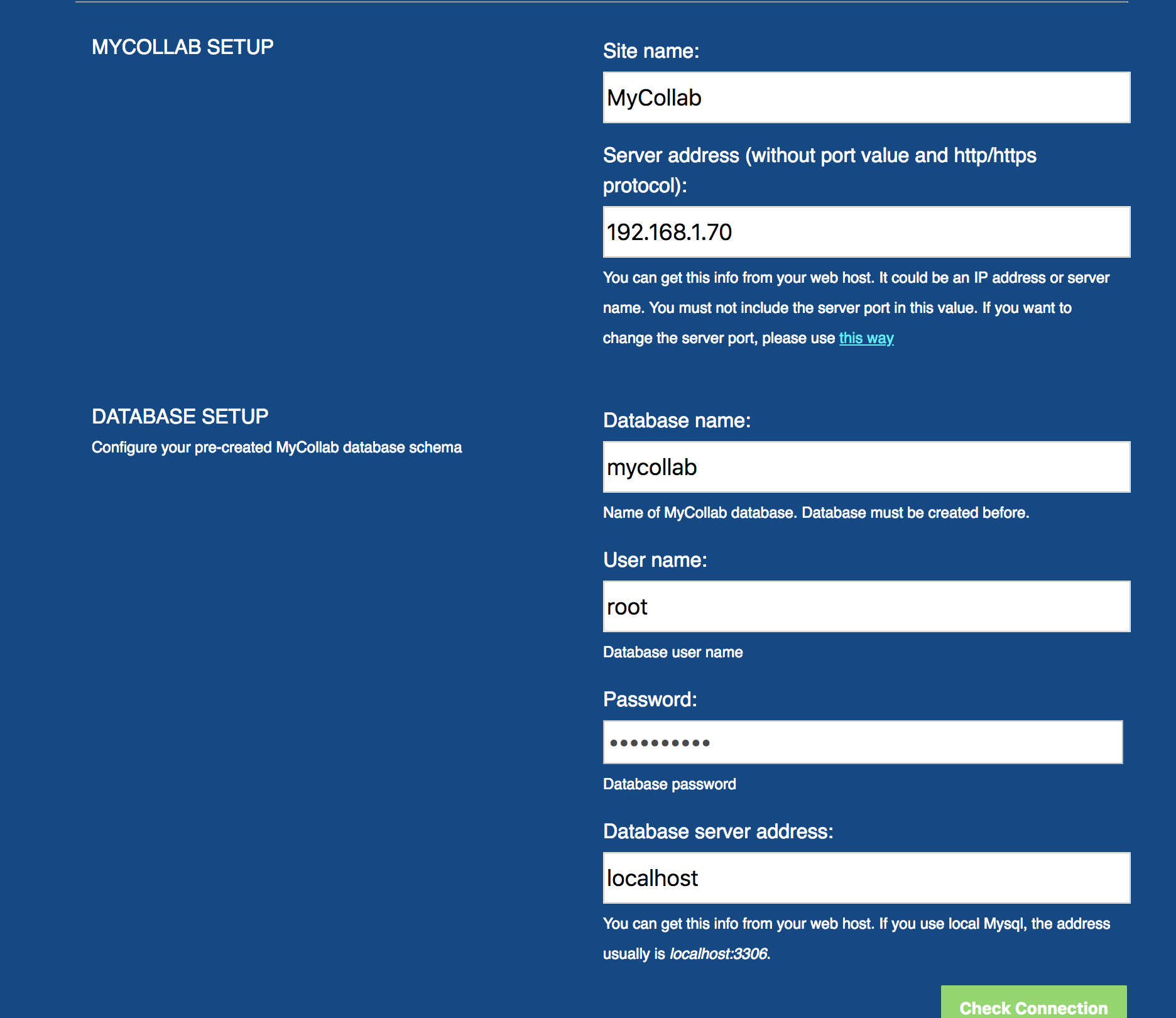
.....
22:03:52,940 INFO o.a.c.AtmosphereFramework:588 - Atmosphere Framework 2.4.30.vaadin1 started.
22:03:52,944 INFO o.a.c.AtmosphereFramework:588 - Installed AtmosphereInterceptor Track Message Size Interceptor using | with priority BEFORE_DEFAULT
22:03:52,968 INFO o.xnio:104 - XNIO version 3.3.8.Final
22:03:52,979 INFO o.x.nio:55 - XNIO NIO Implementation Version 3.3.8.Final
22:03:53,051 INFO o.s.b.a.l.ConditionEvaluationReportLoggingListener:142 -
Error starting ApplicationContext. To display the conditions report re-run your application with 'debug' enabled.
22:03:53,056 ERROR o.s.b.d.LoggingFailureAnalysisReporter:42 -
***************************
APPLICATION FAILED TO START
***************************
Description:
Web server failed to start. Port 8080 was already in use.
Action:
Identify and stop the process that's listening on port 8080 or configure this application to listen on another port.
22:03:53,061 INFO o.q.c.QuartzScheduler:585 - Scheduler quartzScheduler_$_NON_CLUSTERED paused.
22:03:53,061 INFO o.s.s.q.SchedulerFactoryBean:844 - Shutting down Quartz Scheduler
22:03:53,061 INFO o.q.c.QuartzScheduler:666 - Scheduler quartzScheduler_$_NON_CLUSTERED shutting down.
22:03:53,061 INFO o.q.c.QuartzScheduler:585 - Scheduler quartzScheduler_$_NON_CLUSTERED paused.
22:03:53,062 INFO o.q.c.QuartzScheduler:740 - Scheduler quartzScheduler_$_NON_CLUSTERED shutdown complete.
22:03:53,063 INFO o.s.s.c.ThreadPoolTaskExecutor:208 - Shutting down ExecutorService 'applicationTaskExecutor'
22:03:53,065 INFO o.a.j.c.RepositoryImpl:1087 - Shutting down repository...
22:03:53,066 INFO o.a.j.c.RepositoryImpl:2196 - shutting down workspace 'wiki'...
22:03:53,069 INFO o.a.j.c.o.ObservationDispatcher:121 - Notification of EventListeners stopped.
22:03:53,087 INFO o.a.j.c.RepositoryImpl:2203 - workspace 'wiki' has been shutdown
22:03:53,127 INFO o.a.j.c.RepositoryImpl:1192 - Repository has been shutdown
22:03:53,130 INFO o.a.j.c.RepositoryImpl:1087 - Shutting down repository...
22:03:53,133 INFO o.a.j.c.RepositoryImpl:2196 - shutting down workspace 'default2'...
22:03:53,135 INFO o.a.j.c.o.ObservationDispatcher:121 - Notification of EventListeners stopped.
22:03:53,136 INFO o.a.j.c.RepositoryImpl:2203 - workspace 'default2' has been shutdown
22:03:53,137 INFO o.a.j.c.RepositoryImpl:2196 - shutting down workspace 'ecm'...
22:03:53,139 INFO o.a.j.c.o.ObservationDispatcher:121 - Notification of EventListeners stopped.
22:03:53,162 INFO o.a.j.c.RepositoryImpl:2203 - workspace 'ecm' has been shutdown
22:03:53,167 INFO o.a.j.c.RepositoryImpl:1192 - Repository has been shutdown
22:03:53,172 INFO c.z.h.HikariDataSource:350 - HikariPool-1 - Shutdown initiated...
22:03:53,186 INFO c.z.h.HikariDataSource:352 - HikariPool-1 - Shutdown completed.
Hi, I encounter same issue on Mac.
***************************
APPLICATION FAILED TO START
***************************
Description:
Web server failed to start. Port 8080 was already in use.
I have done port scan and I am sure the 8080 is not occupied.
I then change the conf/application.properties from 8080 to 8082 but it gives me same error.
Any help?
Customer support service by UserEcho


Hi Nguyen,
Sorry for late reply and your quick reply. I was too busy last weekend. I got it on Sunday. The problem is that for the server address, I put 192.168.1.70. Actually for I host it on localhost, I should put 172.0.0.1. I am new to this network system.
Thank you very much!