
+1
Will be answered
Paste image to editor did not show
I need a function to allow me to capture a screen, then paste it to editor.
And mycollab allow me to do so. But after i click save or post, image i've paste did not appear.
1. I create a new page
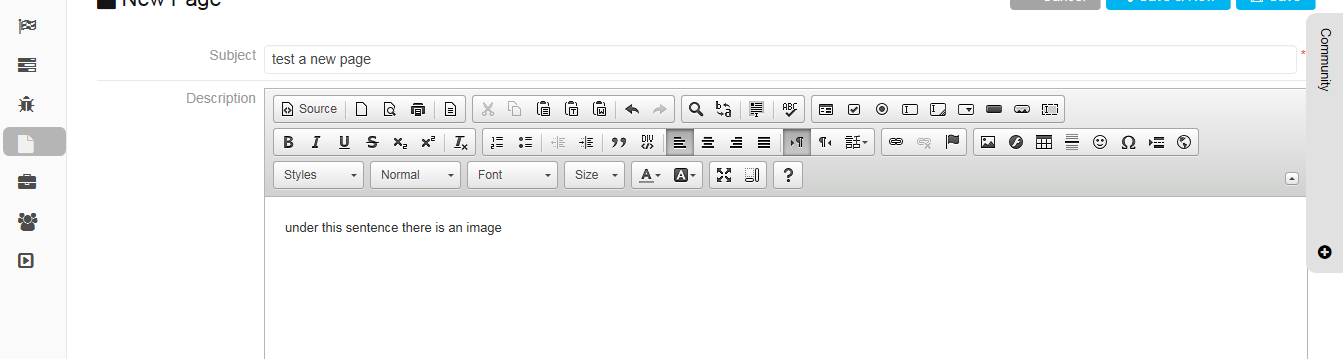
2. I capture my screen then paste it into editor. Successfully shown in the editor.
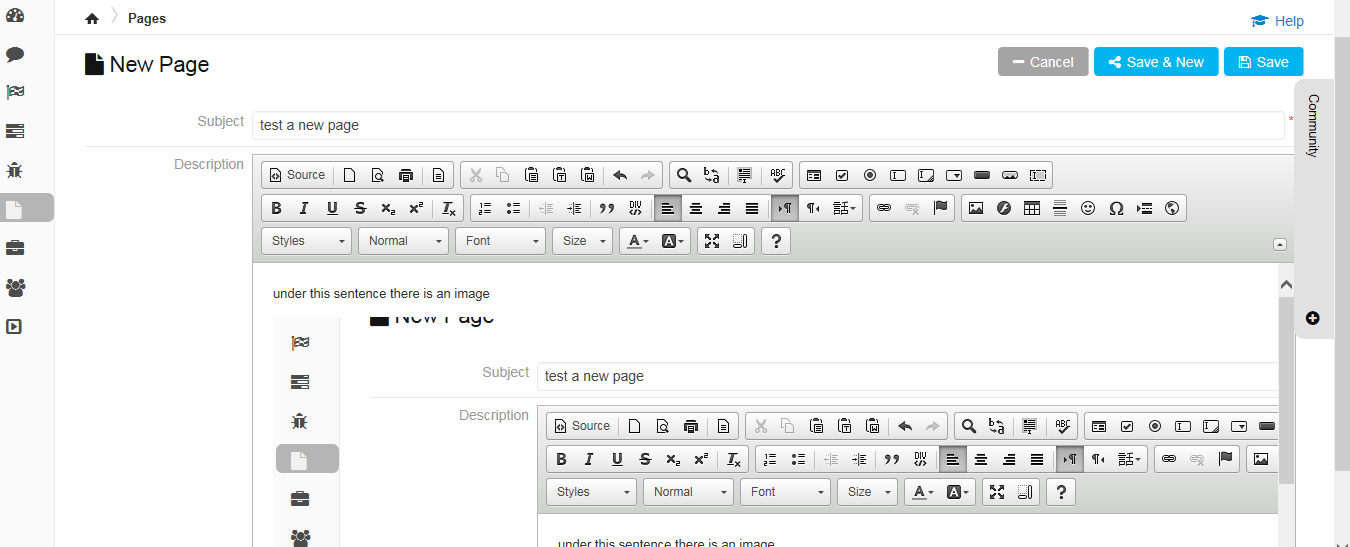
3. But after i click save, image i've paste gone
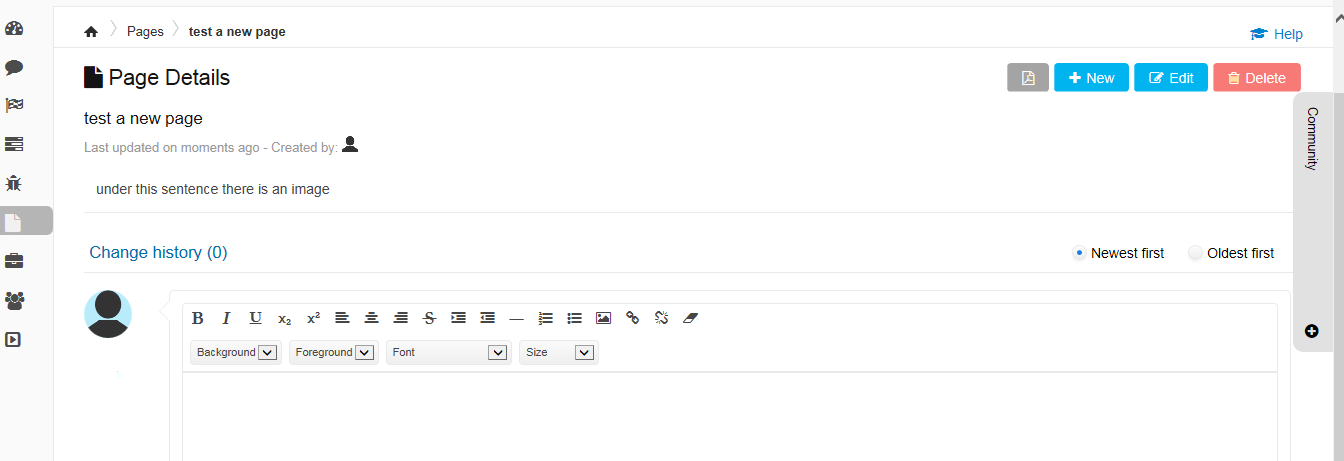
4. If i edit the page, somehow image still there
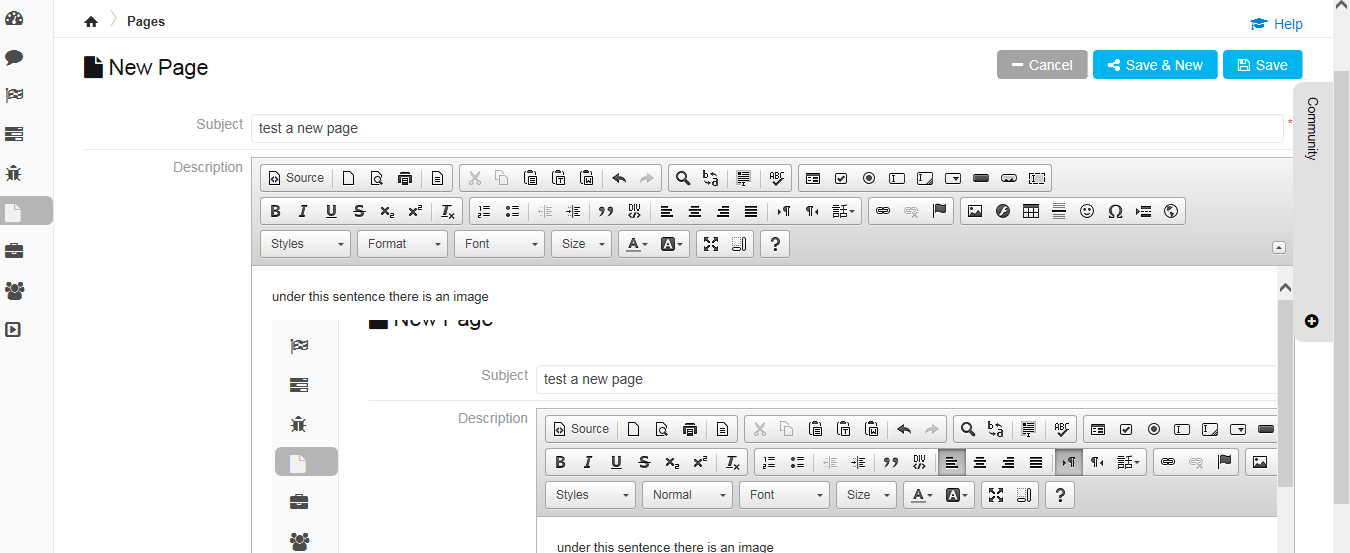
5. Also, if i print to pdf, image appear also
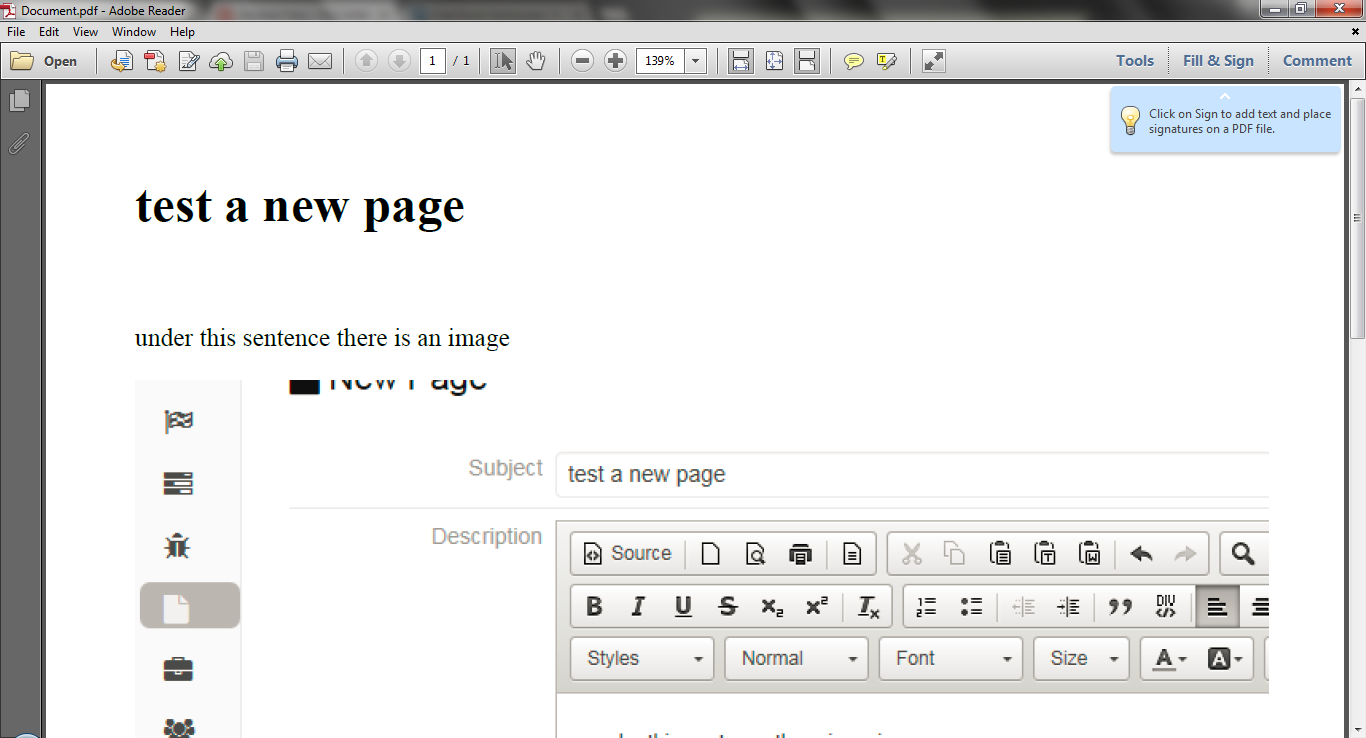
I've tried using IE11 and Opera 50. Chrome, cannot paste image from clipboard to editor.
Is there any configuration to show the image i've pasted to editor..?
Or should use another browser...?
Thank you very much.
Customer support service by UserEcho


Thanks for reporting this issue, we will investigate and fix it in the next release. Please stay tuned.
But it seems you are using not the latest MyCollab version? :)
I use version 5.3.4. Is there any newer version ?
Thank you very much.
oh...i just check mycollab website. And found that there is a new version (5.4.10).
If i upgrade to that version, will it solve the issue ?
Thank you very much.
It will not! If you are happy with the current version then it is fine while you still keep using it. Of course, the newer version is better in general.
okayy
thank you very much :D