
0
Answered
when i try to build locally
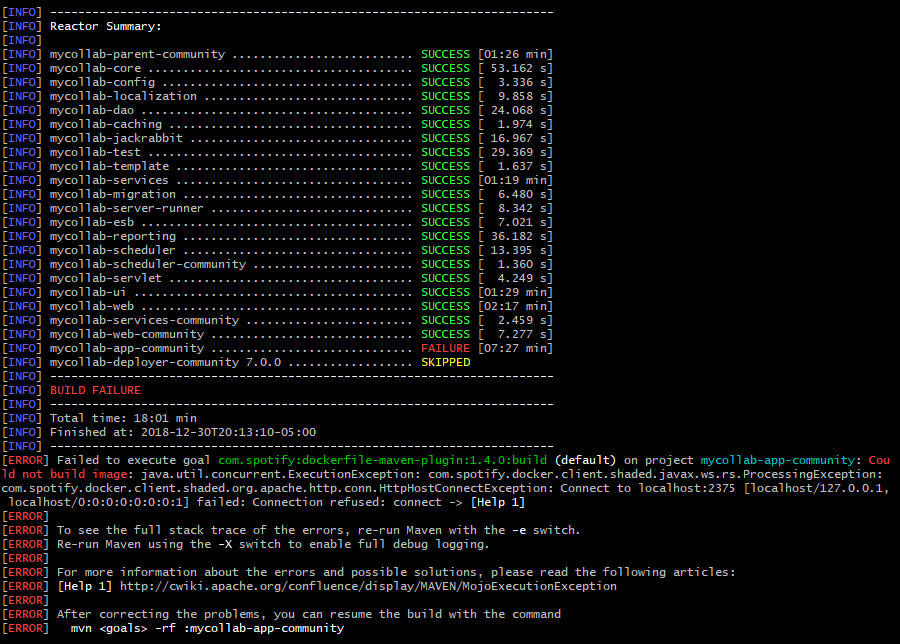
$ mvn install -Dmaven.test.skip=true
when i run the above command i got this error how to slove this. can i comment those under pom.xml ?
Customer support service by UserEcho


after commenting out the docker execution, i got the following error
is there any problem with the vaadin in "master branch"
could you please checkout and let me know the solution please
thanks
[INFO] ------------------------------------------------------------------------
[INFO] BUILD FAILURE
[INFO] ------------------------------------------------------------------------
[INFO] Total time: 1.748 s
[INFO] Finished at: 2018-12-31T21:03:48-05:00
[INFO] ------------------------------------------------------------------------
[ERROR] Could not find goal 'update-theme' in plugin com.vaadin:vaadin-maven-plugin:12.0.3 among available goals copy-production-files, package-for-production -> [Help 1]
[ERROR]
[ERROR] To see the full stack trace of the errors, re-run Maven with the -e switch.
[ERROR] Re-run Maven using the -X switch to enable full debug logging.
The build docker should be put in another maven profile. I comment out it for the temporary fix. The issue with vaadin plugin is fixed as well. You can get the latest source from github. Thank you.
PS: the issue with maven issue comes from the maven version. What is the maven version you are using?
$ mvn -v
Apache Maven 3.5.4 (1edded0938998edf8bf061f1ceb3cfdeccf443fe; 2018-06-17T14:33:14-04:00)
Maven home: F:\apache-maven-3.5.4
Java version: 10.0.1, vendor: Oracle Corporation, runtime: C:\Program Files\Java\jdk-10.0.1
Default locale: en_US, platform encoding: Cp1252
OS name: "windows 10", version: "10.0", arch: "amd64", family: "windows"
Could you get the latest source on master branch and see if the issue still happens?
i took the latest code from git
[INFO] --- vaadin-maven-plugin:7.7.14:compile (default) @ mycollab-app-community ---
[INFO] auto discovered modules [com.mycollab.widgetset.MyCollabWidgetSet, com.mycollab.widgetset.MyCollabMobileWidgetSet]
[INFO] Using com.vaadin:vaadin-client version 7.7.14
[INFO] Using com.vaadin:vaadin-client-compiler version 7.7.14
[INFO] Compiling module com.mycollab.widgetset.MyCollabWidgetSet
[INFO] [ERROR] Hint: Check that your module inherits 'com.google.gwt.core.Core' either directly or indirectly (most often by inheriting module 'com.google.gwt.user.User')
[INFO] ------------------------------------------------------------------------
[INFO] BUILD FAILURE
[INFO] ------------------------------------------------------------------------
[INFO] Total time: 02:44 min
[INFO] Finished at: 2019-01-02T11:43:41-05:00
[INFO] ------------------------------------------------------------------------
[ERROR] Failed to execute goal com.vaadin:vaadin-maven-plugin:7.7.14:compile (default) on project mycollab-app-community: Command [[
[ERROR] C:\Program Files\Java\jdk-10.0.1\bin\java -Xmx512m -Dgwt.persistentunitcache=false com.google.gwt.dev.Compiler -logLevel INFO -style OBF -war C:\Users\pavan\work\testing\mycollab\mycollab-app-community\target\classes\VAADIN\widgetsets -localWorkers 4 -failOnError -XfragmentCount -1 -sourceLevel auto -gen C:\Users\pavan\work\testing\mycollab\mycollab-app-community\target\.generated com.mycollab.widgetset.MyCollabWidgetSet com.mycollab.widgetset.MyCollabMobileWidgetSet
[ERROR] ]] failed with status 1
[ERROR] -> [Help 1]
As I can see, now it used the proper vaadin maven plugin 7.7.14. The latest issue seems to come from the gwt project could not be compiled by Java 10. See https://stackoverflow.com/questions/51877006/migrating-a-gwt-2-5-web-app-to-java-10
You should force maven to use Java 8 to compile the java process. By the way, you can get the latest source again, I modified the maven project to recompile GWT assets (by java 8), and developers don't need to make this step and make an error due to the difference of environments.
changed to Java 8
when i tried to do full build in mycollab-deployer, it failed in mycollab-web due to java heap error. i tried multiple times but it says the same error
so i did individual build from mycollab-web.
You don't need to force to use java 8 to build the project. If you review the changeset https://github.com/MyCollab/mycollab/commit/0050d992355928c0ffea44c83ebff4b7827d5967, I make the recompiled the gwt wigetsets and the developers don't need to build it again. It is different than in the past when we want to let developers compile the widget sets by themselves. We don't want to push to git whatever could be generated by tools.
Regarding the error of heap, you can increase the heap size, it is mandatory for the big java project like MyCollab. Hope the below screenshot is helpful