
 Run it behind a webserver
Run it behind a webserver
Hi There,
It's a great tool with awesome functionality. I would like to know how to run the application on port 80 or behind a webserver instead of running on a tcp port?

 Error creating Task
Error creating Task
Hi on linux when i try to create a task i have this error:
INFO o.s.j.s.SQLErrorCodesFactory:126 - SQLErrorCodes loaded: [DB2, Derby, H2, HSQL, Informix, MS-SQL, MySQL, Oracle, PostgreSQL, Sybase, Hana]

 Can't edit project name and project picture
Can't edit project name and project picture
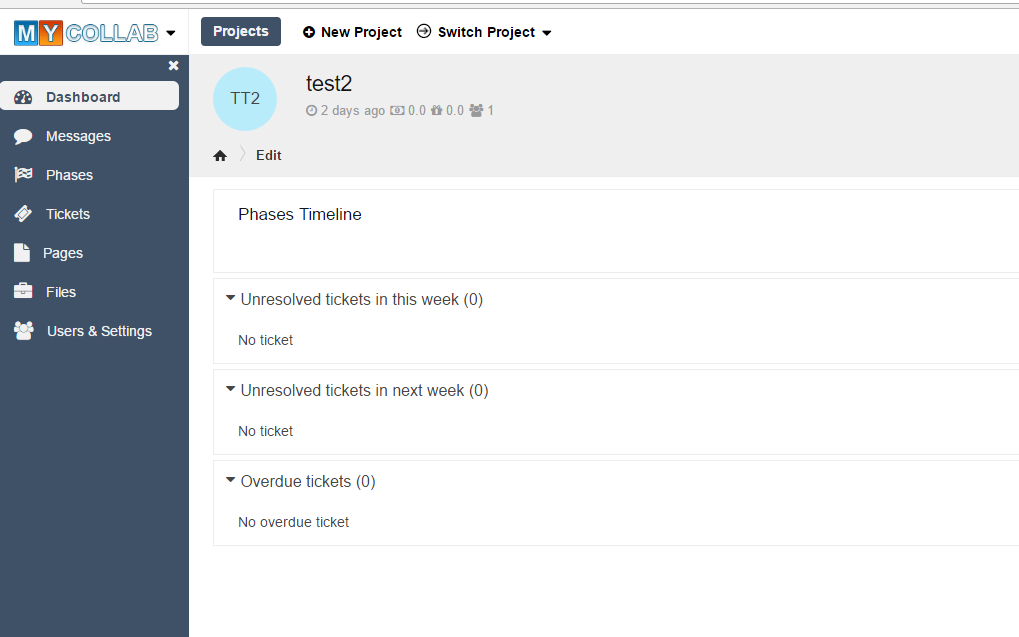
I can edit my project name and picture.
I have pressed edit project,but it just show Edit text and nothing to edit (as in screen shot)
My OS is Ubuntu 16.04 64bit

 Can't click certain items
Can't click certain items
I can't click some options in my local installation, for example i can't click in tickets status in order to change it, the mouse cursor doesn't even change.
But i've tested in the online trial and works ok.
Any idea how to solve this?

 Deploy MyCollab to cloud
Deploy MyCollab to cloud
I am pretty new to Java. I am trying to deploy Mycollab on cloud foundry based PaaS. Do we have any doc for cloud deployment like heroku etc

 Gantt chart ?
Gantt chart ?
Hi All,
Does the Gantt chart is available in the community version ??
I can't find it !
Thanks

 Lost admin permissions after 5.4.3 update
Lost admin permissions after 5.4.3 update
Lost admin permissions after 5.4.3 update, how to fix it? Thanks

 cannot locate "conf" dir
cannot locate "conf" dir
related version: release-5.4.3
Found following problems:
1) mycollab-app-community
After following your guild:
https://community.mycollab.com/docs/developing-mycollab/setup-mycollab-projects-with-intellij-ide/
It shows some problems
1.1) you don't have com.esofthead.mycollab.jetty.DefaultServerRunner main class anymore.
I used com.mycollab.server.DefaultServerRunner as substituter
1.2) when run the runner, by clicking [setup] button, the page got a popup:
Can not write the settings to the file system. You should check our knowledge base article at http://support.mycollab.com/topic/994098-/ to solve this issue.
Then, I cannot find open the page.
by some debugging, it seems the program cannot locate the "conf" dir.
I would guess, there is some configuration needed before I can customize mycollab
2) mycollab-services-community
cannot pass maven test
3) mycollab-app-community
ant build:
<copy todir="${installer.staging.dir}/logs">
<fileset dir="${basedir}/src/main/logs"/>
</copy>
cannot fild file
Mycollab gives a good feeling of powerful open source project, could you please help me on how to start run and learn it?
Best regards,
Zephyr Zhang

 startup.sh not in downloader zip file
startup.sh not in downloader zip file
hi all,
when i downloaded community file, inside the zip there's no startup.sh to start this app
please help
thanks

 SMTP Exchange Error 5.7.1 Client does not have permission to send as this user
SMTP Exchange Error 5.7.1 Client does not have permission to send as this user
Hello,
I managed to put correct parameters into SMTP Config when installing MyCollab but since there is not different fields one for user and the other from (the email address), I got the error : 5.7.1Client does not have permission to send as this user.
I am self hosting MyCollab into our Information System containing Active Directory and Exchange. In user I put Windows username and its password in Password.
Can you help me please ? Thanks !
Customer support service by UserEcho


