
 Email Notifications don't work
Email Notifications don't work
No matter which smtp server (gmail,yahoo,custom) i use. I always get the below Error.
"We can not connect to the SMTP server. The root cause is org.apache.commons.mail.EmailException: Sending the email to the following server failed : smtp.mail.yahoo.com:465. Save the configuration anyway?"
Help!!

 MyCollab doesn't send notification emails but test email works
MyCollab doesn't send notification emails but test email works
Hi,
I have a problem with notification emails. I am using standelone edition version:
MyCollab Community Edition 5.4.2
This is output from mycollab.out:
08:22:52,125 ERROR c.m.s.AppEventBus:42 - Error in event bus execution
... 20 common frames omitted
Test email works and i always receive it in elivery but notifications give me the report as above.
Any ideas?
Tahnks,
Jan

 MyCollab doesn't see russian translation file.
MyCollab doesn't see russian translation file.
I create russian language file *.properties in i18n folder and don't see the translation. I've tried restarting server and choosing ru-RU locale.

 Unicode Problem(Korean) on exporting
Unicode Problem(Korean) on exporting
Hello, I have been using MyCollab for about 2 weeks now in South Korea.
This is very helpful to manage my small team which have only 2 coworkers to track all tasks that needs to be followed up.
I am hosting a weekly meeting with the task list to track which task is done and planned for next week and current "open tasks" exporting with excel file is okay.(I am not sure why but PDF and CSV does show all broken characters for Korean 2byte characters.)
But when I export "all tasks" including closed tasks, when I export it, I cannot open it from excel program.
I have been using 5.3.4 Community Edition and just upgraded to 5.4.0 Community Edition but the symptom is same.
Could anyone help to resolve this issue?
If I cannot export "all tasks", I cannot track closed issues every week.

 Server process runs at 100% CPU usage after anyone login
Server process runs at 100% CPU usage after anyone login
Hi fellas!,
I'm about to try MyCollab in my environment.
From several trials and errors I come to one quick question,
is it normal or known issue that server process keep running at 100% CPU consumption?
I tried switching between commercial and community edition, push and pull method,
still got the same behavior. The high CPU consumption start right after any user login to MyCollab.
Your suggestion or inquiry always welcome. Let me know if I could provide more useful information.
Cheers,
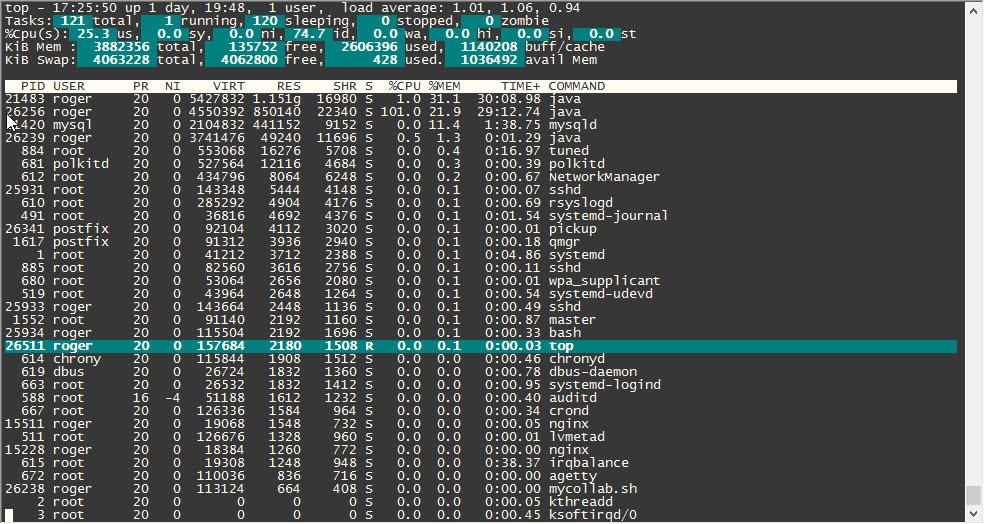
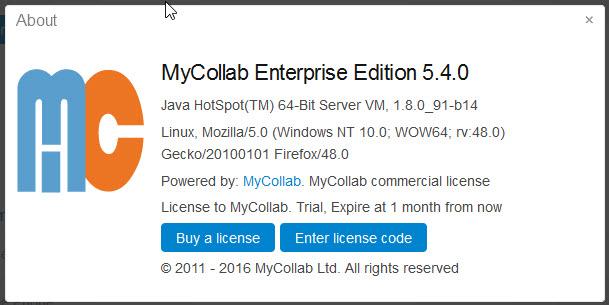
2.8Ghz Xeon processor
4GB memory
CentOS 7.2
Oracle Java 1.8.0_91-b14
MyCollab 5.4.0 (both community and trial commercial)
MYCOLLAB_OPTS=-noverify -server -Xms512m -Xmx512m -XX:NewSize=128m -verbose:gc -XX:+PrintGCDetails -XX:+PrintGCDateStamps -XX:+UseGCLogFileRotation -XX:NumberOfGCLogFiles=10 -XX:GCLogFileSize=10M -Xloggc:logs/mycollab.gclog

 MyCollab starting but port not listening
MyCollab starting but port not listening
Hi, I've the MyCollab directory on C:\, I followed the mysql and java instructions, but when I try to run mycollab5.exe or startup.bat or mycollab.bat I get the following
Using MYCOLLAB_HOME: "C:\MyCollab-5.4.0"
And when I try to open localhost:8080, it says Unable to Connect, so I ran netstat -a and there is nothing running on port 8080.

 Possible to add user by project (ie, some group can access project A but not project B and vice versa)?
Possible to add user by project (ie, some group can access project A but not project B and vice versa)?
When choosing roles, is it possible to allow project based access right instead of 'all on' or 'all off' selection?

 Importing task from project plan like open project
Importing task from project plan like open project
Is there a way to import task from a project plan from third party tools like Microsoft project plan,Open project or a way to import task from shpeadsheets.

 Error when click on Gantt button
Error when click on Gantt button
Caused by: com.esofthead.mycollab.core.d: java.lang.IllegalArgumentException: Ids must exist in the Container or as a generated column, missing id: ganttIndex
Customer support service by UserEcho



