Your comments
Hi Chris,
The most issue rely on the the server port and server address of the MyCollab. Check the server address at mycollab.properties in %MYCOLLAB_HOME%/conf and make sure this value is the IP or name of your server. This value excludes the port value.
Sorry but this feature is presented on the cloud or the paid edition. We used to add the message like 'Upgrade to the pro edition to edit' popup but we thought it annoyed to the user. In the next version we will add the tooltip message when user move the cursor over the link.
Now MyCollab could run on the dedicated server or the IaaS. We will try to support the Docker from the next release and it may run well on Heroku or any PaaS support Docker.
Only the account owner can access the setup or setting view as discussion.
Hi,
We do not support Gantt chart in the community edition. You should upgrade to the premium edition to unlock all features. Thanks
Hai
Hi,
Change the Ubuntu account is not the reason because we do not keep the app involve to the OS credential.
"Whats happenening is that we are getting "sorry, you dont have permissions to do this action" when trying to enter SETUP or SETTINGS with admin account."
This message happened because you do not have enough permission. Can you go to the 'Users & Roles' tab and see the current role of the logged in user?
In addition, could you send me the export of the table s_user_account to my email 'hainguyen@mycollab.com'. If the problem is persisted, let discuss via Skype since this issue is strange, and I am curious to see why it happened.
Below is an example
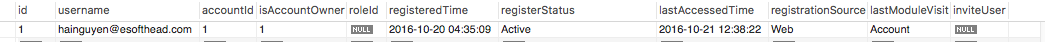
Hum, it is strange since we do not make any modification to the permission. But in this case, you can go to the database, select the table 's_user_account' then change the value of column 'isAccountOwner' to 1 for the row of user you want to assign the site owner.
Lost admin permissions happens right after you upgrade to the new version?
Glad to hear that. Let get back to me if you have any further issue.
Hai
Thank you for reporting your issues. Let I answer questions separately:
1.1 The name of the server changed, it should be com.mycollab.server.DefaultServerRunner. We have updated the document https://community.mycollab.com/docs/developing-mycollab/setup-mycollab-projects-with-intellij-ide/
1.2 This issue is rare while the MyCollab does not have the write permission to the folder %MYCOLLAB_HOME%/conf. I guess you are running MyCollab on Unix OS while the Windows users catch this issue more difficult. You should provide the write permission for the current running user. We will update the knowledge base location again.
2. We do not have time to write the specific instructions of unit test but if you see the Travis log https://travis-ci.org/MyCollab/mycollab, all the test cases are passed. There are many integration tests against the database besides the unit test, and you need to set up the database for testing. So in any document, we suggest developers skip running the unit tests by using the maven option -Dmaven.test.skip=true
If you really want to run MyCollab tests, you can post another issue and follow the issue. We will try to update the document when we have time.
3. I guess this issue happens on Windows? You should try to checkout the latest source code from Github, it will solve your issue.
Hai Nguyen
Customer support service by UserEcho


There are several ways to get the paid edition without any cost such as translating MyCollab to your country language or give the really meaningful testimonial for MyCollab service. So if you contribute back to the MyCollab, you have a chance to get it free, the two ways benefit for both :)