Your comments
Unfortunately, no. MyCollab now runs only with MySQL server. Though it could make to run on other database server but we have no urgent request for this requirement.
Regards,
Hai Nguyen
This issue is resolved. Thank you for reporting :)
Regards,
Hai Nguyen
Hi Gerard,
Please check our updates on the next Monday ;-)
Thanks,
Hai Nguyen
Below is the screenshot of hidden, show column. If you choose 'Display hidden column' then it shows a label to note that it is an invisible column is shown. We will update across the deliveries of cloud, paid and community editions at the time they are delivered.
Hai
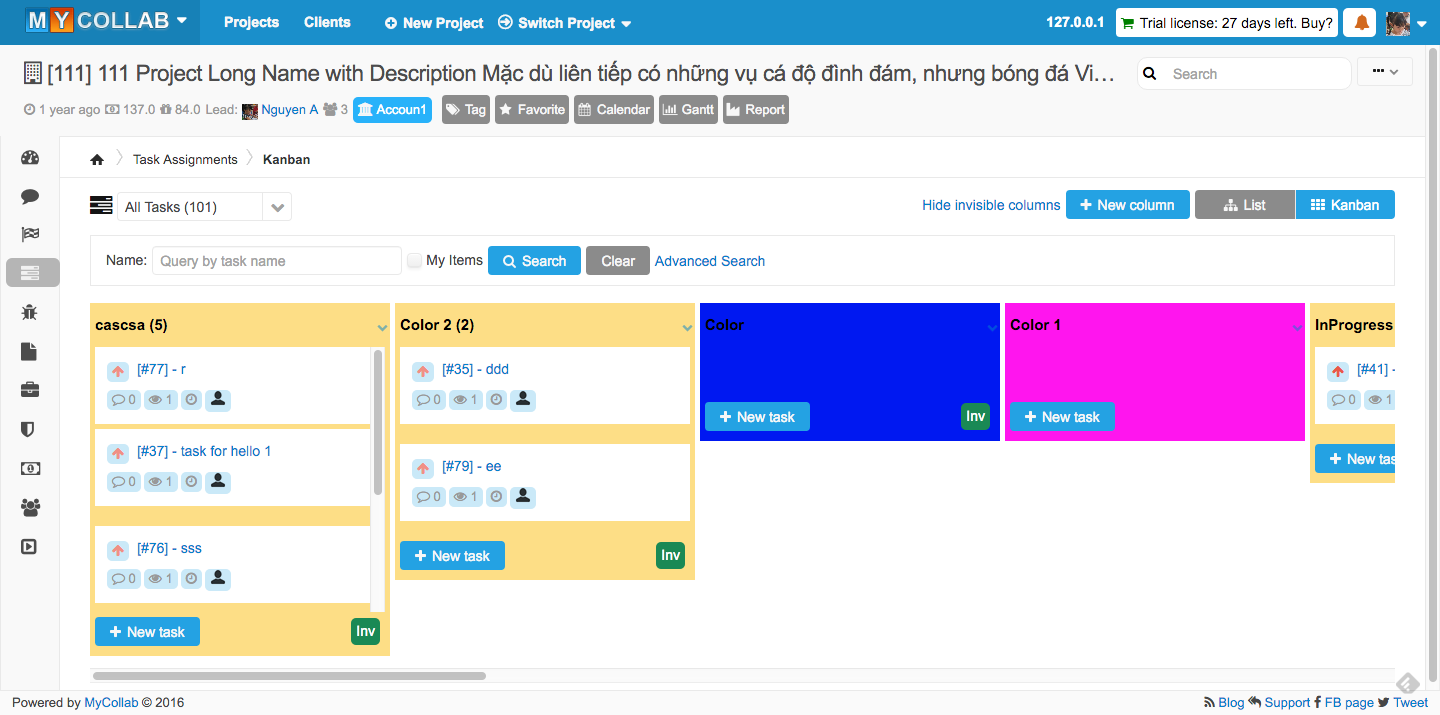
Hi Gerard,
This is a bug in both two cases! For column, user is able to create a new column with two scopes:
- Global scope: the column will be presented in the all new project. Actually, we want to apply for the existing projects as well but we leave it for the community feedbacks.
- Project scope: the column is presented in the project you add the new column only.
User can manage the global scope of column in the global settings section which we have not done yet.
it seems that it's not possible to have the same column name in 2 different projects... : It is not true. So it is a bug.
The second case is a bug as well. Actually, we allow user can change color, name but it does not allow in our code due to another business. All of these two are fixing. Thank you.
Regards,
Hai Nguyen
Hi,
My team has verified, and it is a new feature (for hide/show column) and bug of special column name (like 'In Progress'). We will fix and update the cloud edition at this weekend. Other distributions such as ultimate and open source editions will be released on plan at the end of next week.
Regards,
Hai
Actually, it created a subtask but it is hard to let user distinguish it is a subtask in the task dashboard, but if you click to read this task, it will show the parent task as well. However, we still consider it is a user experience bug while we will revise the task dashboard to display the parent-child relationship. The reason we did not display in the past because we do not think how to display it well because this relationship may come into many levels and we want to keep the dashboard as simple as possible.
We will fix this UI in the next release.
Hai
You are welcome :)
Hai Nguyen
Hi Ricardo,
Sorry to let this issue still be resolved while I confirmed it has been fixed before. The reason is this issue randomly happened for several machines but not our working machines. Fortunately, we get the wrong machine can reproduce this issue :), and I do believe this issue is fixed in the MyCollab 5.2.11. Could you please upgrade to the MyCollab 5.2.11 by the usual link https://www.mycollab.com/ce-registration/ . This version includes the printing pdf as well. Please let me know the result. Thank you.
Regards,
Hai Nguyen
Customer support service by UserEcho


Hi Kresten,
Please follow this thread. We are addressing this issue and send you the patch when it is ready. Probably, the patch is ready on this Wednesday or sooner
Hai Nguyen