Your comments
Or we will simply ignore the phone validation and leave to the end users because the above validation does not match with all countries
Hai Nguyen
Hello,
We do not treat phone number is the crucial information as we understand there are many phone formats across countries, since this is what we have not implemented yet https://en.wikipedia.org/wiki/National_conventions_for_writing_telephone_numbers . Now, the valid phone number is:
* Value has 10 digit numbers
* Value has 10 digits with format ddd-ddd-dddd
* Value has 10 digits and extension ddd-ddd-dddd (ext)ddd: For example: 123-123-1234 ext123 is a valid phone number
It is not correct in all cases, a least for your country? In the next version which will be released in the next 2-3 days, we will cover the phone number match with all internalization numbers. But now, please accept above format for a temporary solution.
Regards,
Hai Nguyen
Thomas,
We have updated the server with the support search url for tasks and bugs. We will update the changes for other views as well. Could you please verify with your data?
Best regards,
Hai Nguyen
Hi Thomas,
Sorry not to cover all cases, I will be back to you when this issue is resolved shortly.
Regards,
Hai Nguyen
This issue is resolved. Thanks for your suggestion!
Hai Nguyen
This issue is resolved.
Regards,
Hai Nguyen
Dear Anji,
We are working on it. Due to the mistake with SSL certificate provider, and we takes some miss days to regenerate the SSL certificate. We will recover the site within several hours. Thank you for your report.
Best regards,
Hai Nguyen
Hi Kresten,
You can get the snapshot of the latest MyCollab distribution here https://www.dropbox.com/s/3bhf0gx3tkd7gvo/MyCollab-All-5.3.1-SNAPSHOT.zip?dl=0 as the quick response of your question. Actually, the previous version supported not all currencies but this version has (I hope so!).
You can select the currency per each form, but there is the quickest approach that you can define the default currency you will use in every form (and you can change the currency per each form, of course!). Go to the Account Setting, and select your default currency, that's all.
Bonus point: In this snapshot, you can define the date formats depends on your country as well.
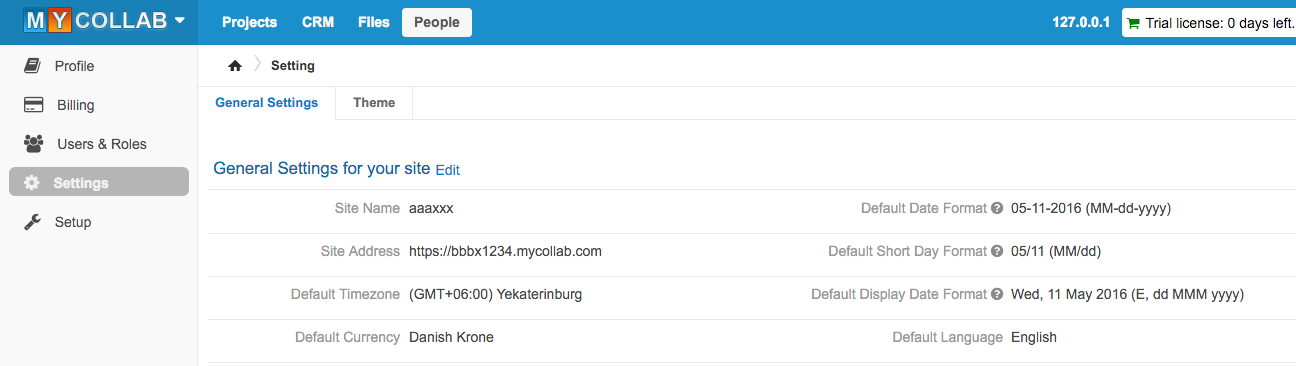
Regards,
Hai Nguyen
Hi,
We will update the live site at this weekend to reflect this change as your suggestion :). We also update other editions in the next version as well.
Best regards,
Hai Nguyen
Customer support service by UserEcho


We custom the Cal10n library to dynamically loading languages and auto detect the localization changes recently so you should disable the annotation processor
We will update the development guide as well. Thank you for finding.