Your comments
This is an issue of jetty when we can not set the idle session. However, this issue not prevent MyCollab run properly. It is logged in our bug database, happens all times in our development IDE, and we will fix it when we verify the new Jetty upgrade or it becomes the serious issue prevent MyCollab works properly.
Regards,
Hai Nguyen
Sorry, but we do not have any recent plan for integration with CMS, but if this integration is a must for your business, please send a inquiry to our team :)
Regards,
Hai Nguyen
Good suggestion, we will modify the title in the next release and probably we will add the upcoming assignments in the dashboard in MyCollab 5.2.5 release (now it is MyCollab 5.2.3) . Actually, we will have more widgets in this section in the future not only projects, assignments, and activities and even users can customize widgets and contents of the dashboard.
Best regards,
Hai Nguyen
This is the whole project dashboard, that means it will list all project activities in your account. To assume you have many projects then this page keeps you all updates of all projects. In case you want to work in a specific project, then you click to project and go to the project, and all pages in the project only keep you all activities of the project only. You can create more projects and see how we display projects. Even with the free package, now you can manage up to 5 projects.
Regards,
Hai Nguyen
Hi Dime,
For sure. We consider bugs are all that the program does not work properly or less user-friendly UIs. The new version is usually released after 2-3 weeks. If you have any issue or suggestion, feel free to post here in the support forum and we will take care it :). Thank you.
Regards,
Hai Nguyen
Not sure that you can see the dashboard obvious in the project dashboard? See attachment.
You can see the all project activities which you are involved in click the top 'Projects' menu item, is it what you question about?
Best regards,
Hai Nguyen
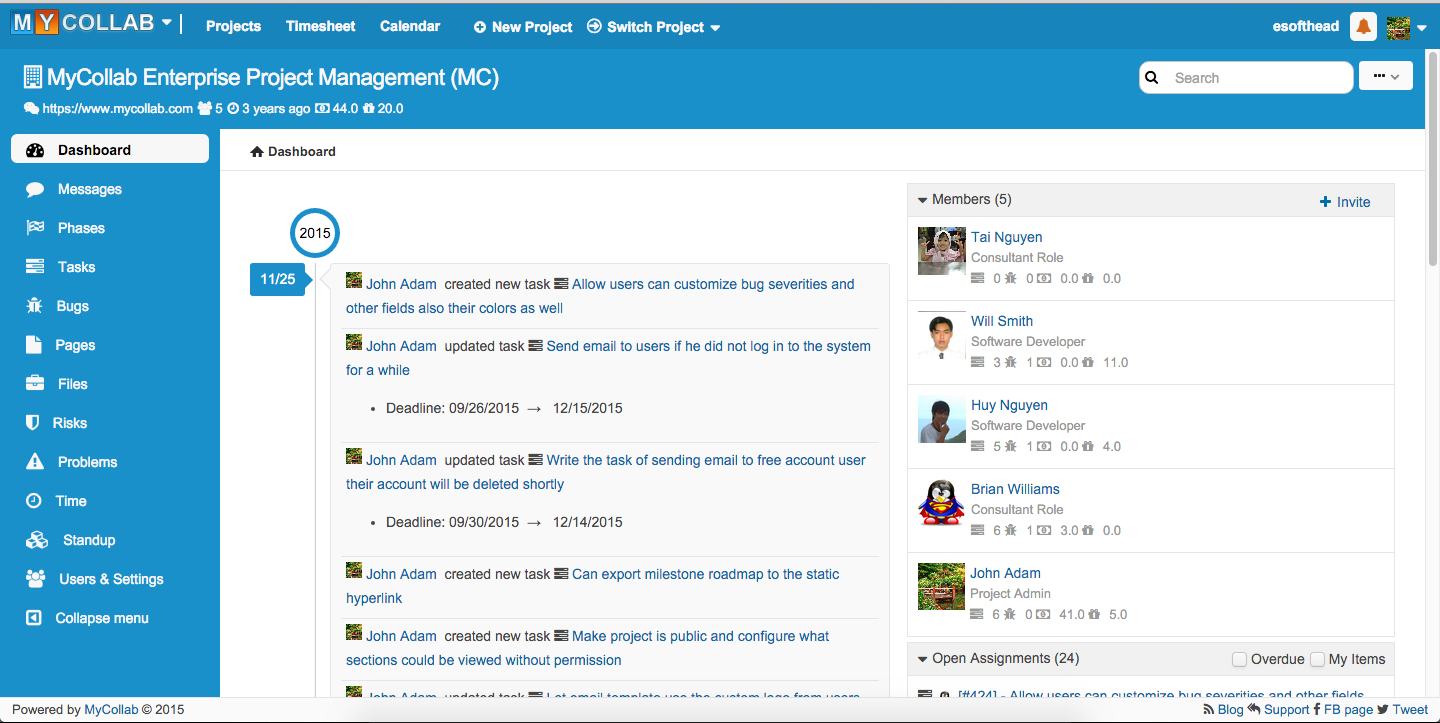
Noted it, we will address and fix it in the next update as well. Please check the next release at the end of next week.
Regards,
Hai Nguyen
Just for sure, you restart MyCollab by click shutdown.bat then startup.bat. Some of our customers still keep the old process and click the startup script run another MyCollab process but not successful.
If the problem still be persisted, could you send the your site address and a guest account for testing to hainguyen@mycollab.com or ping a message to my skype esofthead.
Hai Nguyen
Hi Tosi,
You go to $MYCOLLAB_HOME/conf where MyCOLLAB_HOME is the folder of MyCollab installation and edit the file mycollab.properties. Find the key server.address=<your new server address> and edit the value point to the new name.
After that restart the server, and the change is affected.
Regards,
Hai Nguyen
Customer support service by UserEcho


Hi, the new version has just released, and we fixed the issue that log user out. This issue is closed.
Regards,
Hai Nguyen