Your comments
Thank you, we will fix it soon.
Regards,
Hai Nguyen
By default, we only display the bug which has status 'Open', 'ReOpen', etc without fixed/resolved. They are the ones user pay attention to. However, we do not limit the views to them but MyCollab is flexible to allow users can query bugs base on their own criteria. There are two ways to query bugs from users:
1. We defined several queries to get your bugs
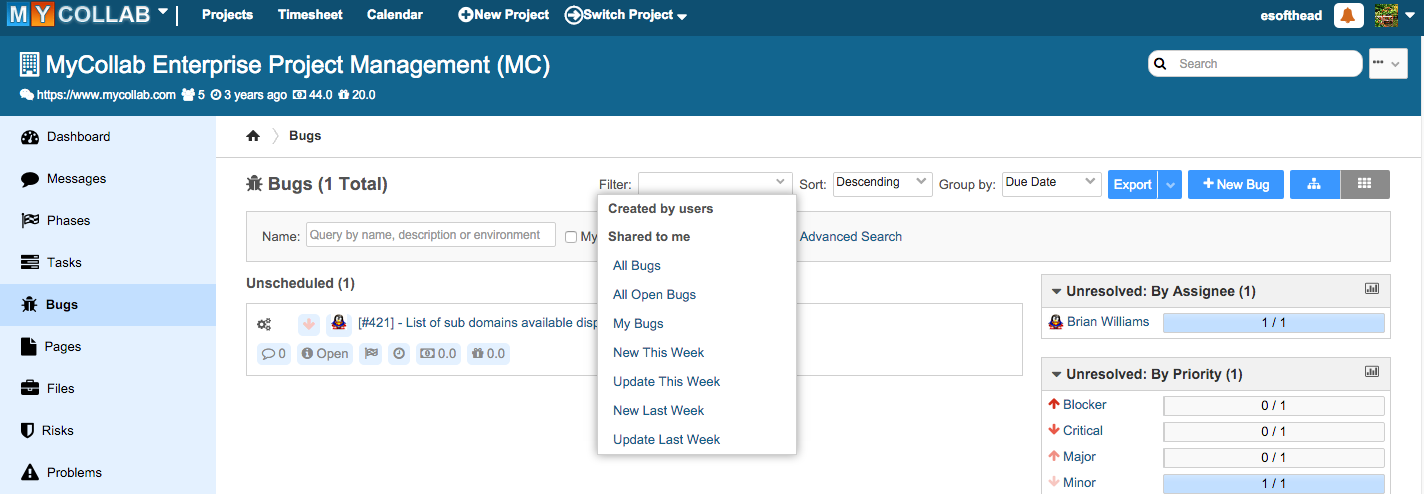
2. It is not enough, you can create the query by yourself
You click on the advanced search, and select the criteria for query, save the filter and you can reuse your query for the future request. In the future, we will allow you can create your own widget and put it in the project dashboard, or select the default filter in the main issue view. All of them are in our roadmap.
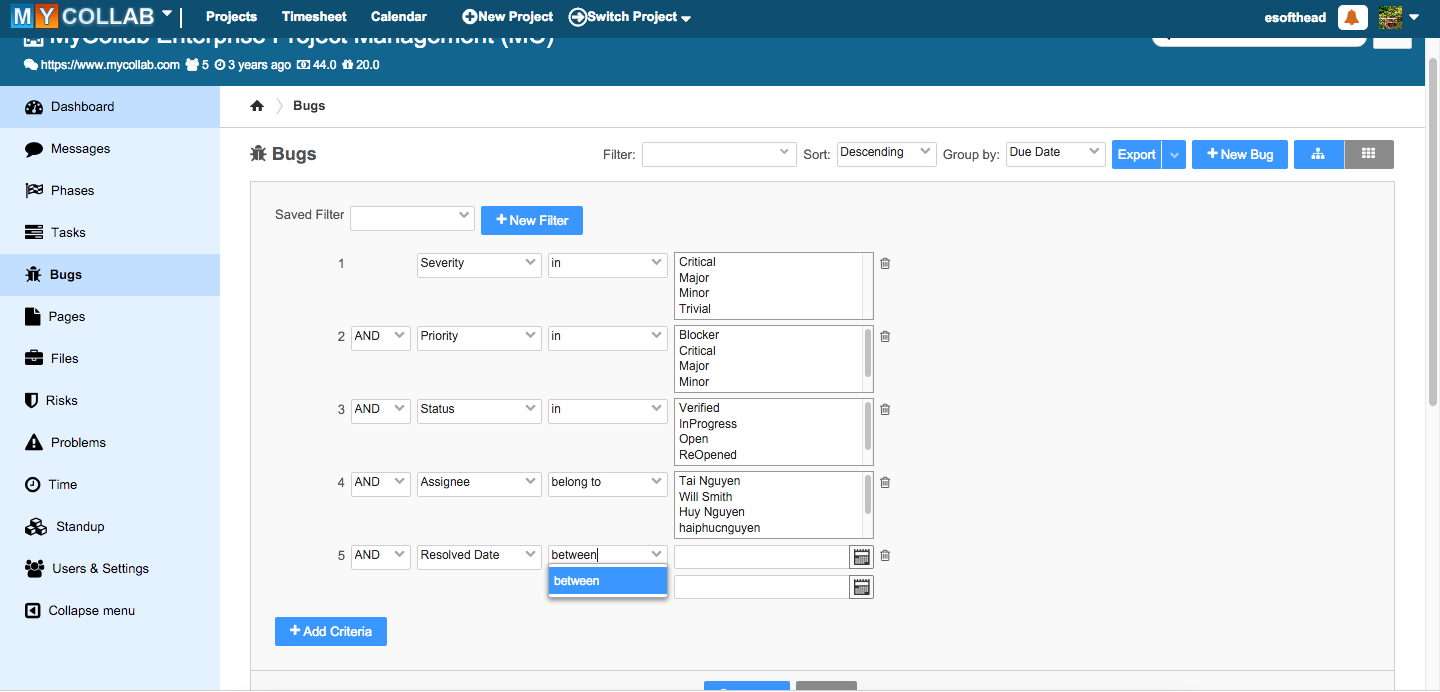
Hi,
Project key is the unique project short name to distinguish one project with another. We ask user enter the unique project key for every project, and with project key you can navigate task and bug quickly with project key and task id.
In addition, in our reports of multiple projects, the project key and project logo (which is implemented later) will help users can recognize projects quickly than he read the long name of project repeatedly in rows.
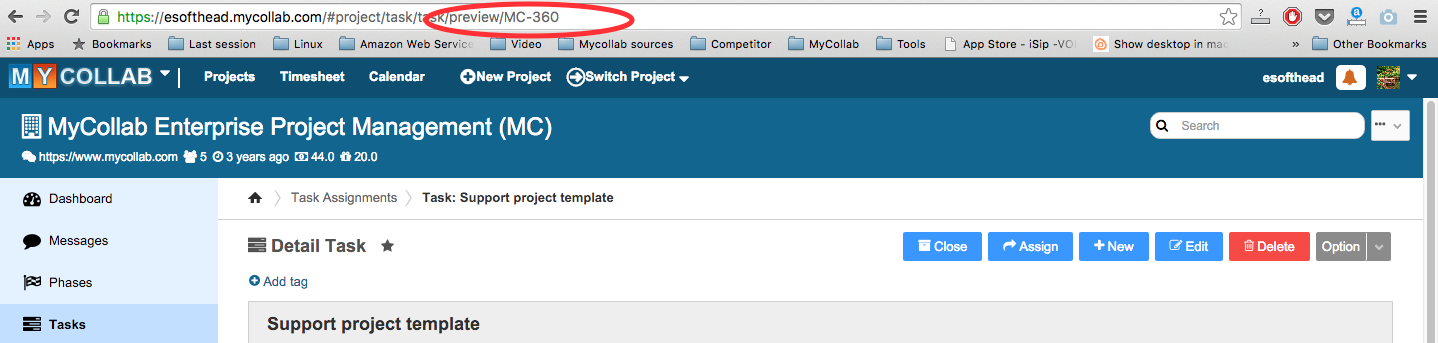
Hai Nguyen
Recent update from our team let user can edit or delete the column in Kanban board. Just click the popup button in the right corner of column and choose your action :)
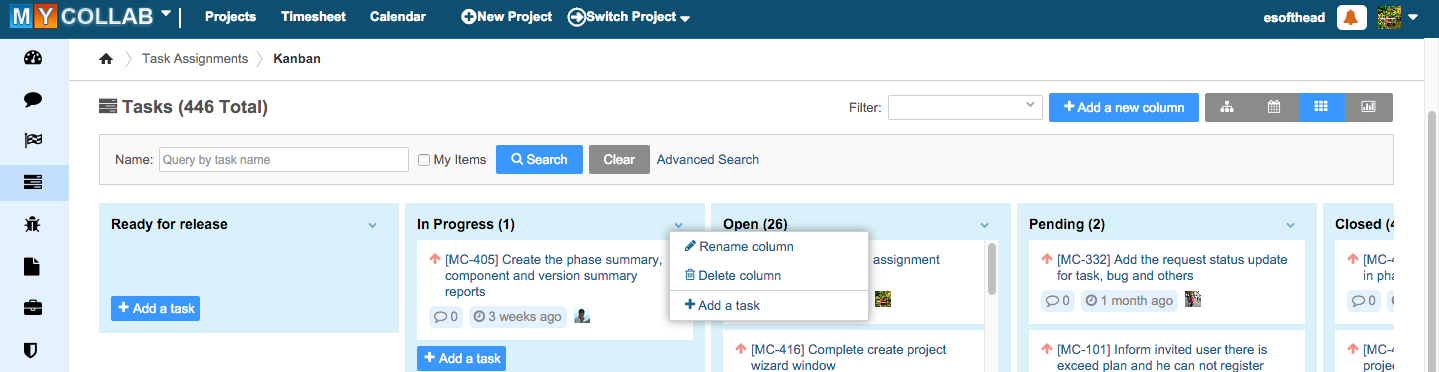
We will update the premium software and open source edition in the next release as well.
Regards,
Hai Nguyen
I am sorry that you can not find the way to delete the column because it is not existed. The reason is not how difficult of technical is but we did not find the easy way to manage the columns from user perspective, but now we have :). We will update the live site and premium software today or tomorrow, and the community site on the next release. I will update the status to you when this feature is presented on the live site. Thank you.
Regards,
Hai Nguyen
This issue belongs to your mysql server. Google the issue may help you, or may be this link http://www.myguysolutions.com/2013/10/30/how-to-resolve-mysql-error-code-1548-cannot-load-from-mysql-proc-the-table-is-probably-corrupted/
You are welcome :), your issue is the source let us improve our user guide to serve users better.
Could you add my skype esofthead to discuss this issue. I need to understand your working environment to figure the issue. Since we have used web socket to lazy load the site and enhance the user experience of end user. The web socket enable may cause some users have error, and I would support you to figure out the root cause of issue.
See you soon.
Hai Nguyen
I will add a clear message in the next version to help other users as well.
This issue is reproduced by the file permission
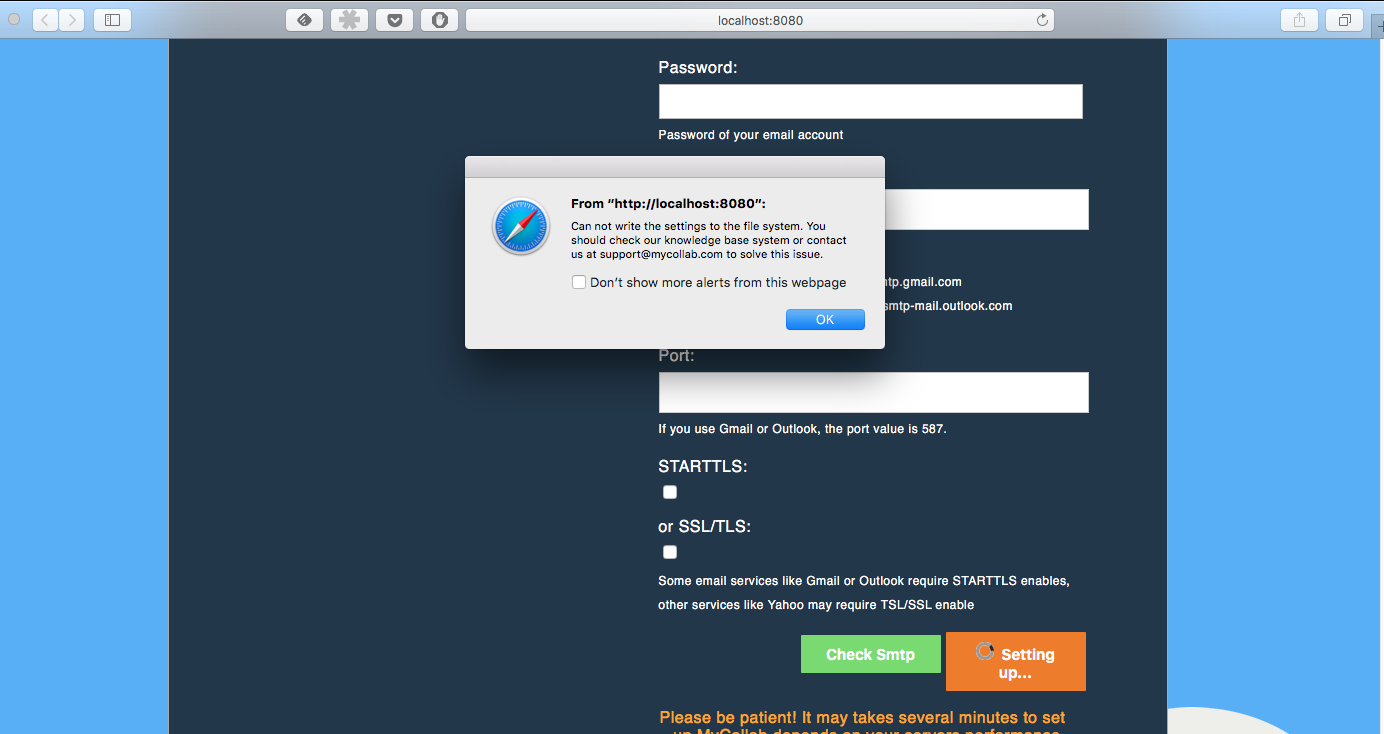
You should check the file permission on your unix box
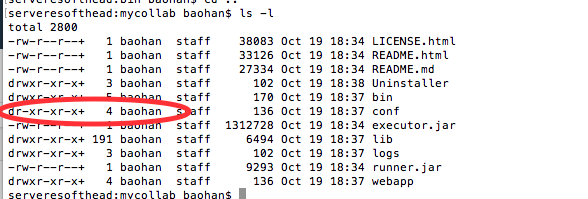
Check whether the folder has the write permission for the java process. If you still be confused, you can add my skype above then I will help you to resolve your issue.
Hai Nguyen
Customer support service by UserEcho


Our development team fixed it. Thank you for reporting this UI issue
Hai Nguyen